• Pulseway Automation
The Most Powerful IT Automation Engine Now Powered by AI
Pulseway’s new AI-powered workflow generator is a breakthrough for IT operations. It allows you to simply describe what you want to achieve in plain language, and Pulseway’s AI does the rest — building an automation workflow that's ready to deploy, with no previous coding or scripting experience required.
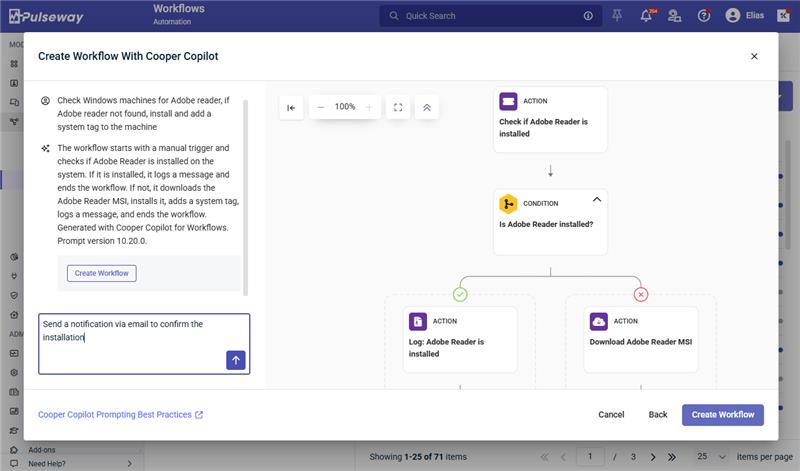
Intelligent Automation to Unlock the Power of Efficiency in Your IT Operations
Effectively Automate with AI
Pulseway allows IT professionals of all skill levels to create and act on complete, ready-to-deploy automation workflows. Technicians can quickly automate repetitive tasks, deploy software, complete maintenance and security remediations, among other time-consuming tasks, increasing service desk efficiency and reducing human error. Workflow success rates jump from 86% with traditional methods to over 96% using AI-powered workflows
Your IT World Fully Automated with Pulseway
Automate Patch Management
Patching for operating systems and third-party apps can be managed automatically using simple policies and schedules. Ensure all endpoints are secure and prevent human error by automating the patching process.
Simplify Automation with Templates
Unlock extra superpowers with dozens of out-of-the-box Automation Workflow Templates. With them, even the less experienced IT technicians can automate tasks, like deploying applications, auditing and remediating missing network printers, clearing Windows update service cache, and more!
Effective Scripting Engine
In Pulseway, you have a powerful built-in scripting engine, but also over 30 ready-to-use scripts to perform different tasks, such as enable USB storage access, increase Windows service timeout at startup, restart print spooler, and print test page, show logged-in users and much more. Pulseway allows script creation with PowerShell, Batch, VBScripts, and Bash.
Store and Distribute Files Easily
With the “Managed Files” feature in the Pulseway Automation module, you can store and distribute files to devices centrally and securely. Use the “Write File” workflow action for common automation tasks such as custom applications installers, font configuration files distribution, and printer drivers. Files are encrypted at rest and in transit and decrypted by the Agent.




Automate Patch Management
Patching for operating systems and third-party apps can be managed automatically using simple policies and schedules. Ensure all endpoints are secure and prevent human error by automating the patching process.

Simplify Automation with Templates
Unlock extra superpowers with dozens of out-of-the-box Automation Workflow Templates. With them, even the less experienced IT technicians can automate tasks, like deploying applications, auditing and remediating missing network printers, clearing Windows update service cache, and more!

Effective Scripting Engine
In Pulseway, you have a powerful built-in scripting engine, but also over 30 ready-to-use scripts to perform different tasks, such as enable USB storage access, increase Windows service timeout at startup, restart print spooler, and print test page, show logged-in users and much more. Pulseway allows script creation with PowerShell, Batch, VBScripts, and Bash.

Store and Distribute Files Easily
With the “Managed Files” feature in the Pulseway Automation module, you can store and distribute files to devices centrally and securely. Use the “Write File” workflow action for common automation tasks such as custom applications installers, font configuration files distribution, and printer drivers. Files are encrypted at rest and in transit and decrypted by the Agent.

• Want to get started?
Transform Your IT Services Today
Maximize profitability, efficiency, and scalability while providing seamless and reliable IT support. Pulseway streamlines your operations and enhances service delivery, ensuring user satisfaction and business success.
Start your Trial
Begin by exploring Pulseway's features with a free trial, laying the foundation for streamlined IT management.
Spec Up your Requirements
Next, specify your IT needs to receive an instant price, ensuring Pulseway aligns perfectly with your objectives.
Integrating Your Systems
Then, connect your existing systems effortlessly, creating a cohesive and unified IT environment.
Automate
Finally, automate key processes to enhance efficiency, unlocking the full potential of Pulseway for proactive management.



