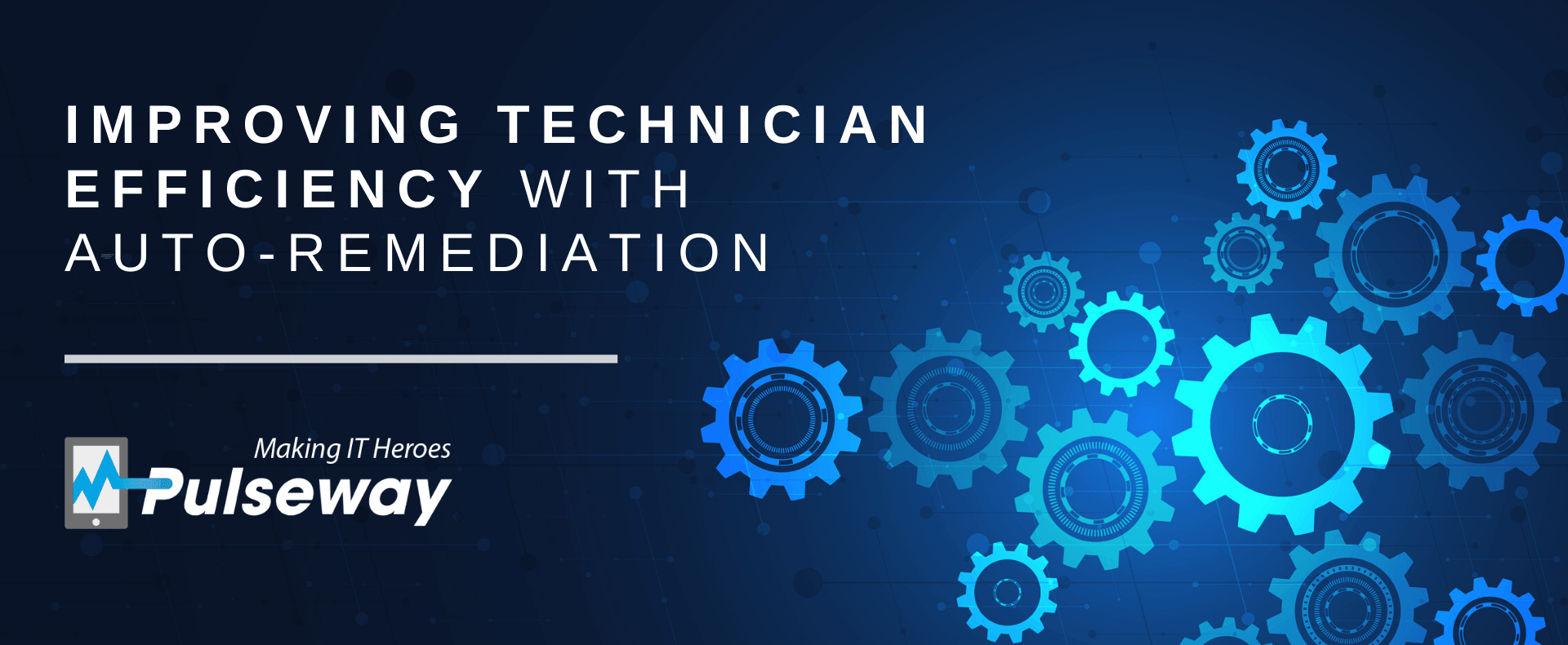Top 5 Patch Management Software in 2020
Monday 22 June, 2020

Patching is key to protecting IT networks against any vulnerabilities caused by issues in individual software programs. To keep on top of the threat it is essential that updates are installed regularly and as soon as is practically possible after they are released. Considering the sheer range of software used across a typical IT network and the number of patches released every day, MSPs and IT professionals find it incredibly hard to keep track of the patch management process for the networks they manage.
It is quite common for cybercriminals to exploit networks with unpatched vulnerabilities. According to Security Boulevard, 60 percent of cyberattacks were on networks where a software patch was available but not applied. This provides a clear case for the need for a strong patching solution to ensure patching is kept up to date.
Because of the importance of patching, as well as the manual time & effort involved, powerful patch management software that can automate the process without any manual intervention is highly sought after by IT administrators all over the world. An ideal patch management software solution is one that is easy to install, remotely installs software patches, automatically scans the network to ensure all endpoints are covered and generates reports on all patching tasks.
We have put together a list of five of the best patch management software solutions in the market and analyzed how they compare against each other. Read on to understand the capabilities of these different products and how you can find the best solution that suits you.
1. Pulseway Patch
Pulseway has recently introduced stand-alone patch management software, which is available to users outside of Pulseway RMM for the very first time. As stand-alone software, Pulseway Patch can be used to perform a range of patching tasks in a simple and efficient manner.
The primary reason for the product launch was to cater to the demands of IT departments and managed service providers (MSPs) who often find it difficult to utilize a powerful patching solution without switching their RMM. Pulseway Patch can be integrated with other RMM solutions in the market or can function as a stand-alone product just for patching alone.
Pulseway Patch is easy to install and can be used instantly with no onboarding. It currently supports more than 90 third-party software titles and the list continues to grow. Pulseway patch also comes with a powerful automation feature that allows technicians to automate all their patching tasks without any manual intervention.
Another notable feature here is that Pulseway offers patching support for custom third-party software titles that are unique to an IT environment. Pulseway Patch can be centrally managed from anywhere using the Pulseway mobile app which gives technicians full control over the patching process from their smart phones. Technicians can also generate reports on various patching tasks and analyze the overall health of the IT networks they manage.
Highlights of Pulseway Patch
- Support for 90+ widely used third-party software titles
- Support for custom third-party software titles
- Remote installation of all patches with strong automation capability
- Central management of all patching tasks
2. Chocolatey
Chocolatey is a windows package manager that can be used for managing patching. It can be easily deployed to any IT environment to simplify the complex process of tracking and managing software updates. Chocolatey can be integrated with your existing software solution and can be centrally managed from anywhere.
Chocolatey for Business (C4B) is the enterprise version that allows users to automate the management of their Windows environment with a DevOps approach. In addition to C4B, Chocolatey also has an open-source edition and a pro edition for individual users.
On the downside, the open-source version of Chocolatey comes with very limited features. The user interface of the C4B version can be a little tricky for entry-level or intermediate-level users. Also, there is no mobile functionality or patch-specific functionality in this tool.
Highlights of Chocolatey
- More GUIs and seamless user experience
- Rapid deployment and easy scalability
- Deep integration with leading technologies
3. Ninite Pro
Ninite Pro is one of the most popular browser-based application management tools in the market. Its patching functionality supports a range of Windows third-party apps that can be installed across an entire IT network with just a single click. OS patching is available for Windows 7 and later versions.
A free version of the software with a manual patching process is available for individual users. The pro version comes with an automation feature that allows a technician to use the same account to take care of multiple clients in different locations. All these features make Ninite Pro a good solution for small-time users.
Being an application management tool, Ninite Pro offers patching only as a part of its functionality. It works only on a pre-defined set of applications, and there is no option to add any custom titles to it. Also, the automation function is limited in Ninite Pro.
Highlights of Ninite Pro
- Patch and deploy updates from the browser
- A live web interface to see patching in action
- Ability to sort, filter and organize machines as you please
4. Ivanti
Ivanti provides a range of IT asset and service management solutions. It provides patching support for a vast catalog of third-party applications and operating systems. Endpoints with different operating systems, such as Windows, macOS and Linux, are supported by Ivanti.
Ivanti can discover all the assets in your IT network and provide remote patching support with limited manual intervention. Most importantly, all your patching tasks can be managed from a unified platform.
Despite having a robust patching service, many users have experienced trouble with its distribution packages. Its features can also lead to complexity during implementation so this needs to be managed carefully.
Highlights of Ivanti
- Ability to establish and automate consistent patching policies
- Eliminates issues that slows user devices
- Extensive platform support for various operating systems
5. ManageEngine
ManageEngine's Patch Manager Plus is a well-rounded patching solution that offers patching support for a range of third-party applications. It also offers automated patching deployment for Windows, macOS and Linux operating systems. All patching tasks can be seamlessly managed from a single interface.
Technicians and IT professionals can automatically schedule their patching tasks and ensure maximum protection to their IT networks. The patch management console is easy to navigate and technicians can have a broader overview of the health of the IT systems they manage using the insightful patching reports they can generate here.
On the downside, new users often find it a little hard to use the tool without proper onboarding. The user interface could be more intuitive while some users may face a lag during their operations. Also, many users complain about not getting enough advance notice with regards to the forcible reboot after the end of the grace period.
Highlights of ManageEngine
- Support for cross-platform patching
- Large repository of third-party patching applications
- Ability to customize deployment to one's unique needs
Enhance Security With Automated Patching
For technicians and IT admins handling a vast array of endpoints, manual patching is not only just inefficient but also impossible to keep track of. When you cannot keep up with your patching updates, your entire network is exposed to unforeseen cyberthreats. The more outdated your patching systems are, the more exposed you are to security threats. This is why we have powerful patching tools that automate the process and eliminate vulnerabilities in an IT network.
Today, remote working has become an essential requirement for organizations, and keeping the IT environment secure with automated patching is of paramount importance for organizations of all sizes. With a strong patching solution, you can efficiently manage all software updates and enhance the security of your IT network.
Share this post
Related Posts
Join the Ranks of Satisfied Customers and Experience the Pulseway Difference Today.