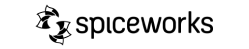What is Remote Control Software?
Tuesday 5 September, 2023

If you’re a technician that’s been providing IT services for a while, you probably find driving long distances to offer technical assistance to your clients a waste of time. It adds to your already heavy workload while the end user waits for you to fix their problem. Today, however, remote control software can easily fix this issue by letting you view endpoints remotely as if you were sitting right in front of the client’s computer.
What is remote control software all about?
Remote control software is a powerful tool that enables IT professionals to remotely control and access an end user’s device. For example, if an IT technician needs to access a client’s desktop, they can immediately take control of their device without having to be physically present at the client’s location.
While this is certainly an advantage, a remote control solution works one-to-one, making it difficult for technicians to get an overview of the entire IT environment. That’s why integrating it with an RMM (remote monitoring and management) solution could be helpful for technicians when handling multiple endpoints. This integrated solution gives visibility across networks so technicians can proactively fix potentially problematic issues rather than being purely reactive. It eases their workload and helps them deliver better service to their users.
What are the technical features of remote control software?
Remote control software enables efficient and secure management of remote devices and systems. Here are two key technical features of such a solution:
- Real-time screen sharing: Remote control software supports real-time screen sharing, where IT administrators can view and interact with a user’s device remotely. This functionality is crucial when diagnosing and resolving issues for end users since they can get immediate guidance.
- Security and encryption: Security is paramount for remote access to critical systems. Remote control software employs strong encryption protocols, which helps safeguard sensitive information from potential threats during remote sessions, to ensure authorized and secured data transmission between local and remote devices. It also allows the technician to black out the user’s screen to ensure further security, as they cannot see what is happening on the screen.
What Is Remote Control Software - Pulseway Blog
Remote control software enables technicians to troubleshoot issues, install or uninstall software, and update applications, irrespective of the end user's location. It minimizes disruption and reduces business costs, which benefits SMBs (small and medium-sized businesses) and MSPs (managed service providers) in particular.
Here are some major benefits of remote control software:
- Cost-effectiveness: Traveling to on-site locations can be time-consuming and expensive. Remote control software minimizes the need for in-person visits, saving travel costs and allowing IT teams to handle multiple tasks simultaneously.
- Enhanced flexibility and scalability: The enhanced flexibility of remote control software allows technicians to resolve issues promptly, improving client satisfaction and reducing downtime. Additionally, it enables SMBs to adapt to changing work environments by empowering employees to access critical resources and applications remotely.
Also, the scalable nature of remote control solutions allows MSPs and SMBs to effortlessly expand their operations and accommodate a growing number of devices, ensuring seamless services and increased productivity.
Best practices to follow when using remote control software
When using remote control software, following these essential practices can protect your IT infrastructure by ensuring data privacy and security.
- Enable two-factor authentication (2FA): Activate two-factor authentication (2FA) whenever possible. This additional security layer requires a second verification form, such as a temporary code sent to your phone, apart from your password (that you’ve already set initially).
- Limit access permissions: To reduce the risk of unauthorized access, you must only grant permission to trusted IT professionals.
- Update software regularly: Keep your remote control tool and the devices you access up to date with the latest software patches and updates. Regular updates help fix security vulnerabilities and minimize the risk of exploitation.
How can Pulseway’s remote control software help you?
Besides significantly enhancing the productivity and efficiency of technicians and businesses by allowing them to monitor their networks easily, Pulseway's RMM includes its own remote control software. This integration allows technicians to access a user’s device without switching to a completely different solution. It delivers the best of both worlds by allowing technicians to spot (or be alerted to) issues before the user notices them and immediately connect with them to adjust their device.
Pulseway is a leading provider of mobile-first, cloud-first remote monitoring and management software. It has gained industry recognition by winning multiple customer awards, like the G2 Momentum Leader Award 2023 for server monitoring. So, if you’re looking for an authentic remote control tool to make your IT management hassle-free, Pulseway’s remote control software is exactly what you need to connect with the IT world from anywhere, anytime.
Share on
More Blog Stories
Check out our recent stories from our blog that our editors selected for you