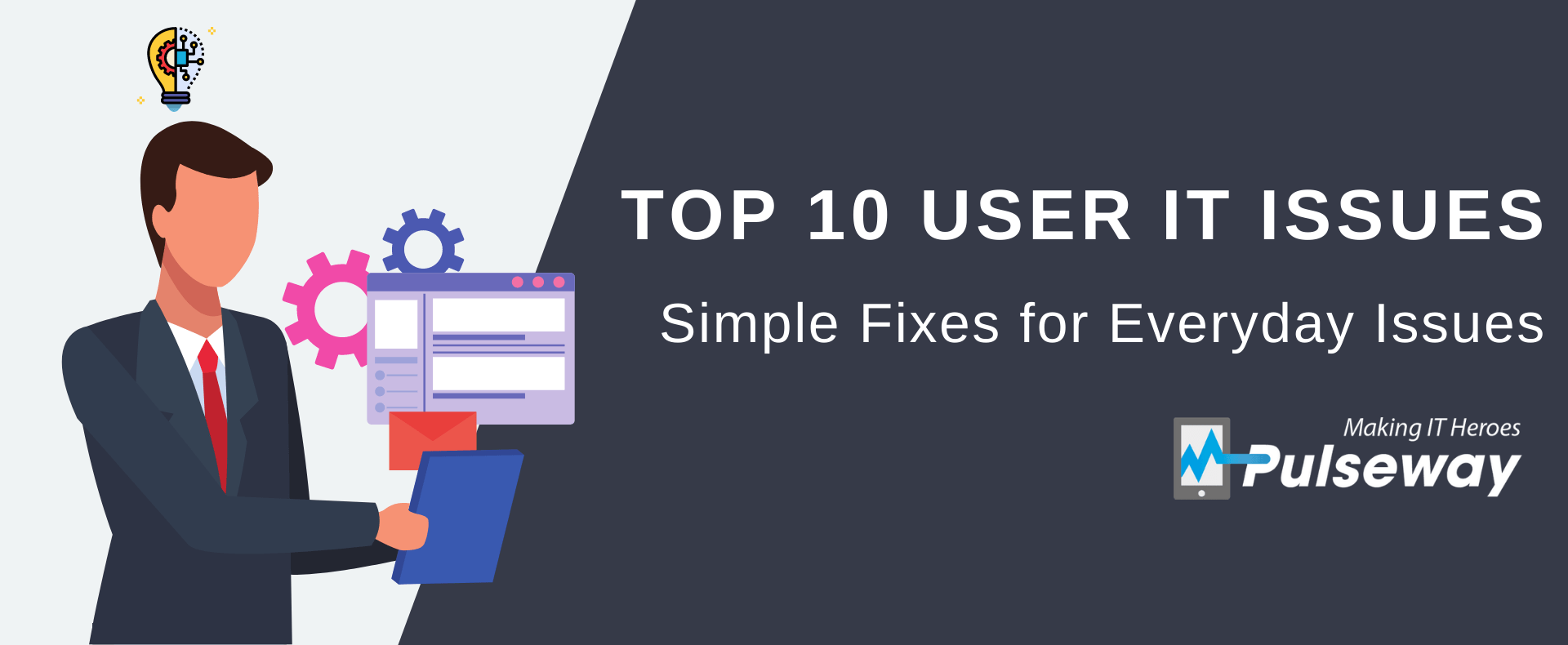9 IT Documentation Best Practices for 2023
Monday 19 June, 2023

What separates successful IT teams from unsuccessful ones is the quality of their documentation.
Without proper documentation, your technicians are likely to spend too much time searching for the information they need to perform tasks and resolve issues. They may make errors or respond to issues belatedly, which could impact service levels.
Successful organizations ensure their documentation is always well structured, organized, accurate and up to date. This is key to them being more efficient and able to resolve issues faster and ensure business continuity by reducing the risk of data loss or security incidents.
How to ensure your documentation resembles that of successful IT teams? Read on to discover some IT documentation best practices.
IT documentation best practices
The following best practices will help you boost the efficiency and productivity of your team(s), so let’s dive in.
1. Document everything
Some IT teams think documentation refers only to SOPs and knowledge base articles. However, it’s much more than that.
You can document everything from users to assets, passwords and vendors. Your documentation can make use of a variety of resources like network diagrams, checklists, internal wikis, case studies, SOPs, user guides, product manuals, and policies and procedures. Subsequently, your technicians will have all the information they need to perform routine and one-off tasks efficiently and free up their time to undertake other, more critical business objectives.
The idea is that you should document everything that helps your technicians be more efficient and achieve your objectives.
2. Use simple, clear and concise language
Writing your documentation in simple and clear language will reduce the risk of errors and misunderstandings. It will ensure your technicians can quickly and accurately gain the knowledge they need when they need it.
Use as few words as you can while still being clear. There should be no ambiguity. This does not mean you need to “dumb down” the content; the technician has the technical knowledge to understand the content, so you don’t have to teach them the basics.
The purpose of documentation is to clarify the local setup and specific details, such as passwords or access rights for any environment.
If you are outlining a process or procedure, write it in clear and logical steps. Use visuals where possible. Instead of saying, "Find the server on the rack," show a picture of the server rack with the correct server circled.
The success of your documentation depends on how clear, concise, accurate and up to date it is.
3. Build process documentation
Every IT environment is unique and will have specific processes for common activities. It’s vital that these are fully documented to ensure all staff can perform key tasks correctly and speedily.
Processes are, by default, made of a series of steps that go from start to finish.
Your process documentation should have a brief introduction that states its purpose and objective. It should then list the steps sequentially, describe the critical elements and ensure that all contingencies are fully documented (e.g., If X, then Y).
Ensure all steps are documented clearly, including responsibilities. You could also use visual aids like screenshots and diagrams to avoid confusion.
4. Standardize documentation to ensure consistency
Have you ever tried looking for a file without remembering its name? You enter a bunch of keywords but fail to find it. If you’ve tried this, you know how frustrating it can be.
Without standardized documentation — we’re talking templates, naming conventions, formatting and language guidelines — you’ll encounter this feeling over and over again.
Adopting documentation standards will ensure your technicians can easily find what they need when they need it, even when they operate across multiple sites or customers. Standardization will allow them to know exactly where to find the information they need, regardless of which environment they are working in.
5. Centralize and structure your documentation to increase accessibility
When you use multiple solutions to document all your critical information, like SharePoint, Confluence, maybe a password manager and an asset management tool, it takes longer for your technicians to find the information they need to resolve issues.
A comprehensive documentation solution like IT Glue helps you mitigate this problem by centralizing and structuring your documentation. It lets your technicians track, find and manage all the information they need from one place, saving time and energy and enabling them to do more with their time.
System documentation will inevitably contain information that could pose a security risk if widely shared. It’s essential that you use a tool such as IT Glue since it helps maintain security by restricting access to only those who need it.
Having structured documentation also helps in identifying what needs to be documented and ensuring all your documentation is complete.
6. Create checklists
Have you ever wondered why pilots use checklists?
Checklists don’t tell you how to do something, but they ensure that all steps of a task are completed. They are a key part of any system documentation.
A pilot may know how to fly a plane, but that’s not enough. There are several steps they must take to ensure the safety of everyone on their flight, and checklists make nsure they don’t miss those steps.
Similarly, checklists help IT technicians maintain a laser-sharp focus on their tasks until the very end. They empower technicians to perform repetitive tasks faster and use their time and creativity to try and achieve other critical objectives. They also let you confidently delegate, knowing your teammates won’t miss out on anything that needs to be done.
You can create checklists for activities such as:
- Onboarding and offboarding users or customers
- Troubleshooting common issues
- Procurement
- Standard activities (e.g., installing software)
- Security processes
- Audit processes
These and other checklists can help you increase the efficiency of your operations.
7. Review, update and use version control
IT environments continuously evolve to meet changing business and user needs, and your documentation must keep up. Don’t put off the updating process since delays will just make the inevitable updating more complex and time-consuming. It will be easier and less tedious if you update your documentation regularly as you go along.
It’s better to set a cadence for reviews and updates because outdated documentation is about as helpful as having no documentation whatsoever. You need to continuously ensure your documentation is accurate and relevant.
Maintain version control for your documentation so it’s easy to track changes and know who made them in case you have questions. Version control also allows you to undo unintentional changes, and it increases accountability for your documentation processes.
8. Test your documentation when possible
You might think you've written brilliant documentation, but if others can’t use it, then it’s no good. In such cases, it’s better to find this out before you run into a crisis by testing it out with a sample of the intended audience before it’s finally published.
Testing your documentation ensures it’s easy to follow and achieves the desired objective(s). It helps reduce errors and improve usability.
9. Integrate with your RMM and PSA solutions
Documentation is one of the three solutions that IT technicians rely on most, along with remote monitoring and management (RMM) and professional services automation (PSA).
Integrating these three solutions lets you unlock operational efficiency and maximize productivity, because together, they are more than the sum of their parts.
RMM lets you centralize IT management. It enables you to view your environment in real time and proactively resolve issues before they can do damage.
PSA lets you efficiently manage administrative tasks like ticketing, time recording or billing (for MSPs), so you and your team can focus on managing your environment. It also lets you prioritize end-user issues and communicate with them effectively to improve customer relationships.
Documentation supercharges both solutions by giving your technicians the information they need when and where they need it — directly in the tools they use to manage that environment. They don’t have to waste time switching from application to application. This makes them even more efficient and helps them quickly resolve issues.
IT Glue’s integration with Pulseway’s RMM and PSA capabilities is a perfect example. It lets you leverage the holy trinity of IT management and security solutions — your RMM, PSA and documentation — to improve operational efficiency and enhance customer experience.
Make the most of your documentation
When your technicians have all the information they need to do their jobs in a logical format that’s easy to access and understand, they can increase their efficiency and productivity and improve service delivery. That’s the power of great documentation.
Complete and standardized documentation reduces the reliance on certain individuals, who fully understand the environment, to get the job done. Instead, it makes every team member capable of performing the tasks that are part of your operations. Additionally, it eliminates errors and acts as the single source of truth for your organization.
In this blog, we looked at some of the building blocks of great documentation like standardization, centralization and process documentation. By putting them in place, you can build the future of your organization.
Share this post
Related Posts
Join the Ranks of Satisfied Customers and Experience the Pulseway Difference Today.